cssアニメーションで変化するボタン
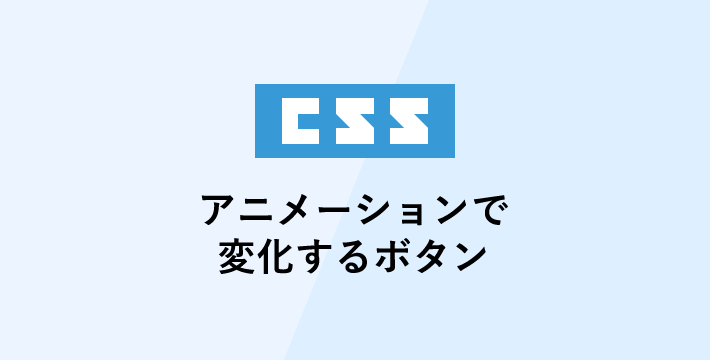
ボタンを乗せた際に、変化があるとクリックしてみたくなりますよね。
CSSでhover時に変化するボタンのサンプルをご紹介します。
下線と右矢印が同時に右方向に伸びるボタン
More
サンプルコード
html
|
1 |
<a class="demo_btn01" href="#">More</a> |
css
|
1 2 3 4 5 6 7 8 9 10 11 12 13 14 15 16 17 18 19 20 21 22 23 24 25 26 27 28 29 |
/* 下線付きのボタンを作る */ .demo_btn01 { display: block; font-size: 14px; letter-spacing: 2px; padding: 8px 0; width: 120px; border-bottom: 2px solid #00B2E6; -webkit-transition: all .5s ease; transition: all .5s ease; position: relative; } /* 疑似要素で右矢印をつくりpositionで右端に配置 */ .demo_btn01::after { position: absolute; bottom: 10px; right: 0px; display: block; content: ""; width: 7px; height: 7px; border-top: 1px solid #00B2E6; border-right: 1px solid #00B2E6; transform: rotate(45deg); } /* ホバー時にボタンの幅を伸ばす */ .demo_btn01:hover { width: 130px; } |
片矢印が右方向に伸びるボタン
More
サンプルコード
html
|
1 |
<a class="demo_btn02" href="#">More</a> |
css
|
1 2 3 4 5 6 7 8 9 10 11 12 13 14 15 16 17 18 19 20 21 22 23 24 25 26 |
.demo_btn02 { display: block; font-size: 14px; letter-spacing: 2px; padding: 8px 0; position: relative; } /* 疑似要素で片矢印をつくりpositionで配置 */ .demo_btn02::after { position: absolute; bottom: 0px; left: 0px; display: block; content: ""; width: 120px; height: 8px; border-bottom: 1px solid #000; border-right: 1px solid #000; transform: skew(45deg); } /* ホバー時に片矢印の幅を伸ばす */ .demo_btn02:hover::after { width: 130px; -webkit-transition: all .5s ease; transition: all .5s ease; } |
グラデーションが反転するボタン
More
サンプルコード
html
|
1 |
<a class="demo_btn03" href="#">More</a> |
css
|
1 2 3 4 5 6 7 8 9 10 11 12 13 14 15 16 17 18 19 20 21 22 23 24 25 26 27 28 29 30 31 32 33 34 35 36 37 |
.demo_btn03 { display: block; width: 250px; text-align: center; padding: 8px 8px; color: #FFFFFF; background: transparent; border-radius: 50px; overflow: hidden; position: relative; z-index: 0; } .demo_btn03::before , .demo_btn03::after { position: absolute; top: 0; left: 0; display: block; content: ""; width: 100%; height: 100%; } /* グラデーション1 */ .demo_btn03::before { z-index: -1; transition: all .5s ease; background: linear-gradient(135deg, #FF0099 0%, #405DE6 100%); } /* グラデーション2 */ .demo_btn03::after { z-index: -2; background: linear-gradient(135deg, #405DE6 0%, #FF0099 100%); } /* ホバー時にグラデーション1を透明にする */ .demo_btn03:hover::before { opacity: 0; } |
![MARKLEAPS[マークリープス]](https://markleaps.com/blog/wp-content/themes/mkl/images/00_logo.png)